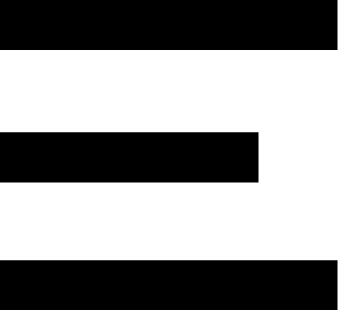5 Star Google Verified Reviews (1,190+)
5 Star Google Verified Reviews (1,190+)MARYLAND PATIENTS INSTRUCTIONS ONLY
You're almost at the finish line! BUT YOUR WORK IS NOT DONE! Follow the Instructions below Get your Maryland Medical Marijuana Card!
This Information comes from Maryland Department of Public Health Website
Patient satisfaction is extremely important to us, so we’d love to hear your feedback on how you feel about your recent Telemedicine appointment! If you have a few minutes, we would really appreciate a quick Google review letting us know how we did.
To submit your review, click one of the [ BUTTON] ↓below↓ and let us know what you think
*Effective April 20, 2021, patient and caregiver identification card will no longer include a photograph of the pa
*As of April 20, 2021, the patient or caregiver identity card will no longer contain a picture. A genuine picture (with a white backdrop) is still needed. All previously issued patient and caregiver registration cards with photographs will be valid until the expiry date. To make purchases at the dispensaries, you'll need a valid picture ID (ex. driver's license, state identity card, passport, or military ID) and an MMCC patient or caregiver ID card.
Steps for MARYLAND Renewal Patients (NOT An MARYLAND RENEWAL SCROLL ↓DOWN↓)
START HERE: MARYLAND PATIENT LOGIN
Starting MCPP Patient Renewal Application (Click Here for additional Picture Illustrations)
Fill out an online application. Create an account in the MMCC register (OneStop Portal) under Patients.
Verify your email. After submitting an online application, you will get a verification email at the email address you supplied. To validate your email account, click the verification link in the email. Your application is incomplete without this step and will not be considered by the Commission.
Applications will be evaluated by MMCC and you will be notified via email whether your application has been accepted. Keep the approval email for your files. Both your MMCC Patient ID Number and your Username are included on this card. Your physician will use these to give you a formal certification for medicinal cannabis. When purchasing medicinal cannabis from a licensed dispensary, you will need to submit your Patient ID Number.
Optional: Designate a Caregiver. Once authorized, you may go into the Patient registration (OneStop Portal) and add/remove caregivers (under the Add/Remove Caregiver page). Prior to being designated, the caregiver must be registered (applied for and approved by MMCC).
Steps for MARYLAND NEW Patients (NOT AN MARYLAND NEW PATIENT ↓ KEEP SCROLLING↓)
START HERE: MARYLAND PATIENT LOGIN
Create State Account (Click Here for additional Picture Illustrations)
REGISTER TO BECOME A MEDICAL CANNABIS PATIENT IN MARYLAND
What you will need:
- A valid, accessible email account.
- Full 9- digit Social Security Number
- An electronic copy of a valid government-issued photo ID
- Proof that applicant lives in Maryland
(All documents must be dated within the past 90 days)
Accepted forms of identification:
- Driver’s license
- State issued photo Identification card
- Military ID (both front and back)
- US Passport
If the identification you submit does not indicate your current Maryland residence, you must supply two of the following documents:
Note: The applicant’s name and address must be included. Records from two agencies may not match. (two MVA papers)
- MVA registration card or title
- MVA change of address card
- Utility, telephone or cable/satellite TV bill
- Bank account statement
- Property tax bill
- Mortgage statement or proof of home ownership (Deed, Title, Bill of Sale)
- Major credit card bill (Visa, MasterCard, Wal-Mart, Target, etc.)
- Residential rental contract (lease or rental contract between landlord and tenant which includes all signatures).
- Selective Service Card
- Federal, state or local government mail issued by the state of Maryland(ie. Social Security, social services)
- Car insurance policy
- Paystubs (dated within 90 days)
- W-2 statements
- State of Maryland Health Insurance issued documents (ie. Medicaid, Medicare, Maryland Health Connection)
All papers must be 90 days old. A recent, crisp picture. We strongly advise utilizing a free, highly rated passport picture software accessible on the App Store, Google Play Store, and other app stores.
The file must be a.jpg file and not be digitally edited or changed in any manner that alters the patient’s appearance. Your application will be returned if your picture doesn’t match the criteria.
VA and Medicaid Recipient Patient ID Card Fee Waiver
The $50 patient ID card is waived for patients on the Maryland Medical Assistance Program or the Veterans Affairs Maryland Health Care System.
If you want to get a free ID card, you must fill out the online patient registration form and send:
- VA Enrollee:
- Individuals must submit their Veterans Affairs ID Card. The VA ID card must have a valid expiry date. See link https://www.va.gov/healthbenefits/resources/publications/IB10-598_vhic_fact_sheet.pdf
- If you need a new Veterans Affairs card, call 1-877-222-VETS (8387). 1-800-827-1000
- Maryland Medical Assitance Program:
- A copy of your Maryland red and white medical assistance card is needed; contact the Maryland Health Connection Call Center at 1-855-642-8572.
- See sample document here.
AND
- Either
- A Certificate of Creditable Coverage from Maryland Medicaid Beneficiary Services (800-284-4510),
OR
- An Eligibility Determination Letter from Maryland Health Connection (available via your account or by calling 1-855-642-8572)
For a new Medicaid ID card, contact the Maryland Health Connection Call Center at 1-855-642-8572.
Note: Current patients are not eligible for retroactive fee waivers. You may be eligible for a fee waiver.
Starting MCPP Patient Application
Fill out an online application. Create an account in the MMCC register (OneStop Portal) under Patients.
Verify your email. After submitting an online application, you will get a verification email at the email address you supplied. To validate your email account, click the verification link in the email. Your application is incomplete without this step and will not be considered by the Commission.
Applications will be evaluated by MMCC and you will be notified via email whether your application has been accepted. Keep the approval email for your files. Both your MMCC Patient ID Number and your Username are included on this card. Your physician will use these to give you a formal certification for medicinal cannabis. When purchasing medicinal cannabis from a licensed dispensary, you will need to submit your Patient ID Number.
Optional: Designate a Caregiver. Once authorized, you may go into the Patient registration (OneStop Portal) and add/remove caregivers (under the Add/Remove Caregiver page). Prior to being designated, the caregiver must be registered (applied for and approved by MMCC)
Steps for MARYLAND NEW Caregivers (NOT AN MARYLAND NEW CAREGIVER KEEP ↓SCROLLING↓)
START HERE: MARYLAND PATIENT LOGIN
Starting MCPP Caregiver Application (Click Here for additional Picture Illustrations)
How to Register a Minor (Under 18 years of age)
Minor patients (under the age of 18) must always have at least one caregiver, who is a parent or guardian. A minor patient may have up to four carers, two of which must be parents/guardians and two others must be people over the age of 21. Prior to enrolling a minor patient, the caregiver must register with the Commission.
Follow the process listed below, as well as in the Process Overview and Quick Reference Card documents, to register a minor patient.
Identify the minor’s caregiver. According to the MMCC, all minor patients must have a caregiver designated at all times. MMCC will then provide the caregiver an ID number, which is required to complete the minor patient application form (explained below in Step 2).
- For additional information on caregivers, requirements to serve as a caregiver, and the caregiver registration process, please visit the Caregivers page and review the Process Overview and Quick Reference Card documents for registering as a caregiver.
Collect the necessary files and data. The minor patient’s registration may begin once the caregiver registers. The minor patient application needs:
- A legitimate, accessible email address for the caregiver to use with their Maryland Medical Cannabis account. The Commission will use this email address to contact you about your account and its status.
- Last four digits of patient’s SSN
- Valid US government-issued picture ID of the caregiver and evidence of Maryland residence or patient’s treatment at a Maryland medical institution. The file must be a PDF or an image (.jpg) no bigger than 3 MB.
What you will need:
- A valid, accessible email account.
- Full 9-digit Social Security Number
- An electronic copy of a valid government-issued photo ID
- Proof that applicant lives in Maryland
(All documents must be dated within the past 90 days)
Accepted forms of identification:
- Driver’s license
- State issued photo Identification card
- Military ID (both front and back)
- US Passport
If the identification you submit does not indicate your current Maryland residence, you must supply two of the following documents:
The applicant’s name and address must be included. Records from two agencies may not match. (two MVA papers)
- MVA registration card or title
- Utility, telephone or cable/satellite TV bill
- Bank account statement
- Property tax bill
- Mortgage statement or proof of home ownership (Deed, Title, Bill of Sale)
- Major credit card bill (Visa, MasterCard, Wal-Mart, Target, etc.)
- Residential rental contract (lease or rental contract between landlord and tenant which includes all signatures).
- Selective Service Card
- Federal, state or local government mail issued by the state of Maryland (ie. Social Security, social services)
- Car insurance policy
All documents must be dated within the past 90 days.
A recent, crisp picture. We strongly advise utilizing a free, highly rated passport picture software accessible on the App Store, Google Play Store, and other app stores.
- The file must be a.jpg file and not be digitally edited or changed in any manner that alters the patient’s appearance.
- Application will be returned if your picture does not match the criteria.
- A certified document of the caregiver’s guardianship of the minor patient.
- A birth certificate, adoption certificate, or court order granting guardianship are acceptable papers.
- An electronic copy of the completed and notarized Minor Patient Form.
- Please complete the Minor Patient Form completely, notarize it, and scan or photograph it.
- The MMCC Caregiver ID Number is used to identify the caregiver during registration.
- A caregiver must apply for an ID number and have it approved by the MMCC.
For more information, please visit the Caregivers page.
- Complete and submit the minor patient’s online application. Visit the MMCC registry (OneStop Portal) and click Create Account under the Patients heading.
- Check the caregiver’s email. The caregiver must provide a valid, accessible email address with the minor patient’s application. An email will be sent to the caregiver’s email address after the minor patient’s application has been filed. To validate your email account, click the verification link in the email. The application is incomplete without this step and will not be considered by the Commission.
MMCC will evaluate your application and send you a confirmation email if it has been accepted. Keep the approval email for your files. It includes your Username for the Patient Registry (OneStop Portal) and your MMCC Patient ID Number for your physician to give a written medicinal cannabis certification. When buying medicinal cannabis, the patient must submit both the Patient ID Number and the Caregiver ID Number to a registered dispensary.
Next Steps
Once authorized, the minor patient may see an MMCC-registered physician to receive a valid certification.
In Maryland, a caregiver may buy medicinal cannabis for a child after completing registration and obtaining a valid certification. When buying medicinal cannabis from a registered dispensary, the patient must present the Patient ID Number and the Caregiver ID Card.
Additional Caregivers for Minor Patients
Minor patients may have up to two registered authorized carers on their accounts at any one time. The Minor Patient registration procedure automatically assigns one caregiver.
A caregiver also cannot delete a minor patient from their register (OneStop Portal). To terminate a designation between a minor patient and a caregiver, the minor patient may either delete the caregiver from their registration (OneStop Portal) account or call MMCC at 1-844-421-2571.
Steps for Renewal Caregiver (NOT AN RENEWAL CAREGIVER KEEP ↓SCROLLING↓)
START HERE: MARYLAND PATIENT LOGIN
Starting Renewal MCPP Caregiver Application (Click Here for additional Picture Illustrations)
Additional Caregivers for Minor Patients
Minor patients may have up to two registered authorized carers on their accounts at any one time. The Minor Patient registration procedure automatically assigns one caregiver.
A caregiver also cannot delete a minor patient from their register (OneStop Portal). To terminate a designation between a minor patient and a caregiver, the minor patient may either delete the caregiver from their registration (OneStop Portal) account or call MMCC at 1-844-421-2571.